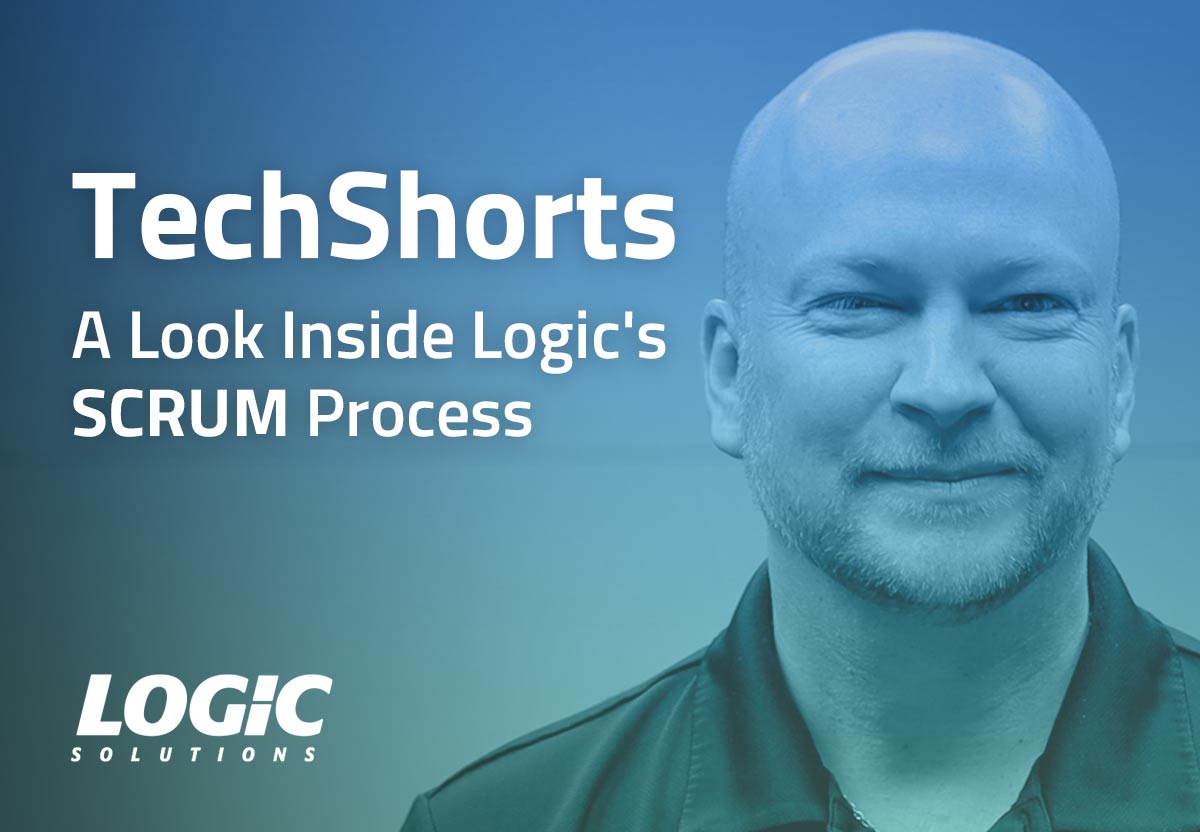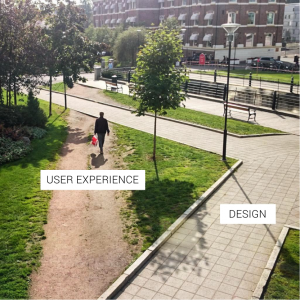 To the uninitiated, User Experience Design can seem like a wild, complex beast that only serves to make development more difficult. In reality, User Experience (UX) Design is a necessity that is not as complicated as you might think. In this article, I have laid out five key fundamentals in a “crash course” in UX that will help you understand why it is so important.
To the uninitiated, User Experience Design can seem like a wild, complex beast that only serves to make development more difficult. In reality, User Experience (UX) Design is a necessity that is not as complicated as you might think. In this article, I have laid out five key fundamentals in a “crash course” in UX that will help you understand why it is so important.
1. Don’t Make Me Think!
If you learn one thing about UX, it should be this. This idea is so important that author Steve Krug named his UX book after it! UX is, as the term implies, about the experience a user has while utilizing a product. This can be a cell phone, a piece of software, an ATM, and even a bike. Regardless of what the product is, the rule remains the same: don’t make the user think. Humans are lazy creatures, and thinking is work. Because of this, we look to avoid mental work whenever we can. If your product makes users think more than another product, users will prefer the other product, every time.
How does this rule translate to design, though? Through visibility within your product. For example, if you a developing a website, show users what page they are on by highlighting it within the navigation menu. This way, they don’t have to remember where they are, saving them cognitive function. Another example is if you have a list that is color coded. Don’t make the user determine what the colors mean for themselves; create a key for them and save them the effort.
2. Consistency is Key
Consistency is very important for UX, both internally and externally. This goes back to making users think – if you have a button that says “next” on one page, but “continue” on another, users will have to take a second to figure out that the buttons mean the same thing. This is an example of internal consistency; you should always aim to have elements maintain style and phrasing throughout your product.
For external consistency, this means conforming to existing standards. For example, users expect a search bar to be in the top right of a website. When the search is actually at the bottom left of a page, this makes the users think, and have to spend time searching for the element.
 3. Keep the User in Mind
3. Keep the User in Mind
Have you ever used an ATM that seems like it was designed by someone who had never met a human before? The mistake here is that the designers were developing a product for themselves, rather than for the user. This is a trap that is easy to fall into, and one that can be avoided though personas.
Personas are “characters” you create that represent a target user. For example, when creating a car seat for children, a persona could be a woman named Sharon. Sharon is a single mother who has 2 children and works 40 hours a week. In creating this persona, the designers could focus on making the product lightweight and easy-to-use while developing the car seat to save Sharon time. Personas are a great quick tool that can work wonders for usability.
4. Simplify, Simplify, Simplify!
This principle is a throwback to David Thoreau – keep everything as simple as possible! If an action can be completed with one button, don’t make it take three. If you have a form with 50 questions on a page, break it up into chunks of 10 questions. Make the user experience as simple as possible so that users don’t have to think. Your product may look naked at first with fewer bells and whistles, but if they were never being used and only confused the user, you’re better off without them.
5. Make it Look Good.
You may be surprised to see this tip in the list. After all, what does UX have to do with aesthetics? Surprisingly, quite a bit!
Research has shown that users consistently rate attractive products as easier to use than unattractive products, even if the usability is the same. When developing your product, you may fall into the trap of thinking “if it works, why does it matter what it looks like”? The fact is, our brains trick us into thinking that a pretty product is a better product, which is why appearances really do matter.
There you have it! A crash course in UX. This is just the tip of the iceberg, however. If you want to learn more about User Experience Design or if you are interested in improving the User Experience of your product, learn from the best. Contact Logic Solutions by clicking here, or commenting below!
[vc_row inner_container=”true” padding_top=”0px” padding_bottom=”0px” bg_color=”#f0eae1″ bg_video=”” class=”” style=””][vc_column fade_animation_offset=”45px” width=”1/2″][gap size=”45px” id=”” class=”” style=””][image type=”none” float=”none” src=”4731″ alt=”” href=”” title=”” info_content=”” lightbox_caption=”” id=”” class=”” style=””][/vc_column][vc_column fade_animation_offset=”45px” width=”1/2″][gap size=”30px” id=”” class=”” style=””][text_output]
Interested in a digital evaluation?
Logic Solutions is happy to assist!
Check out what we have to offer in mobile and web strategy, prototyping, development, and support!
[x_button shape=”rounded” size=”regular” float=”none” href=”https://www.logicsolutions.com/ecommerce-development/” info=”none” info_place=”top” info_trigger=”hover”]Find your perfect UI/UX solution[/x_button]
[/text_output][/vc_column][/vc_row]